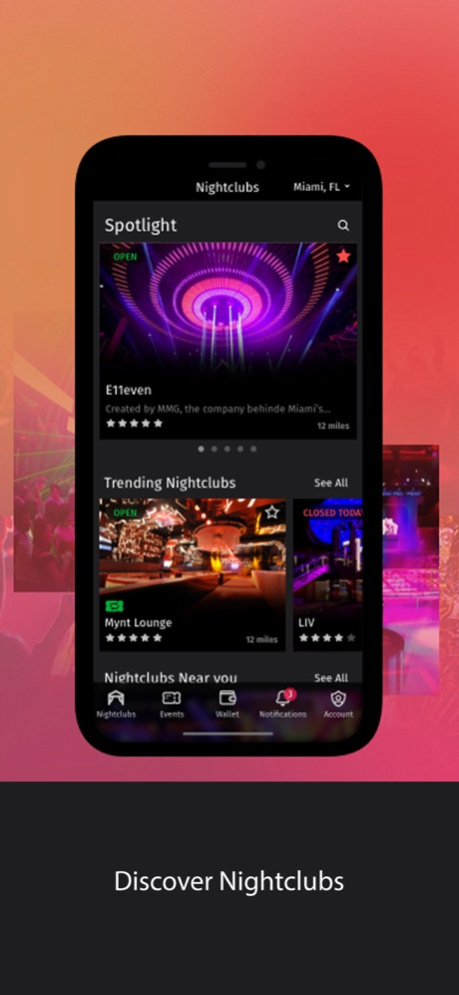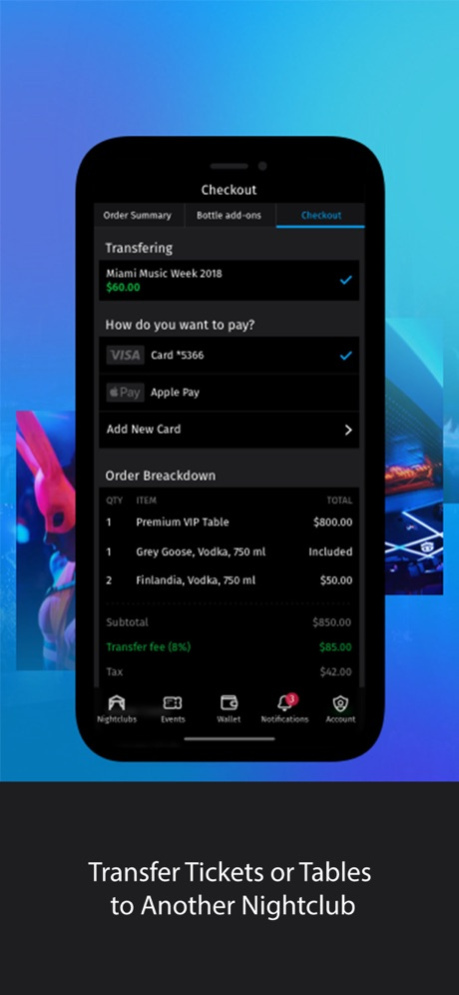Vuuka 2.18
Continue to app
Free Version
Publisher Description
Discover and Experience the hottest venue in your city with Vuuka. Book VIP tables, bottle services, exclusive events and much more. Invite friends to your table service, transfer your tickets, tables and events to any venue based on transfer rules.
Vuuka makes nightlife experience safe and simple. Easy booking with advance features never seen before.
+ Faster access: Get into the top nightclubs, lounges and bars in your city with ease.
+ Services: Purchase tickets, table services and or transfer your ticket, table or events before the night begins. Invite friends or add and remove friends from table anytime.
+ Available Support: Enjoy a free, 24/7 support on-demand. Ask any questions by emailing or calling us.
+ Book directly with your promoters and get exclusive deals when booking.
+ Booking Cover charge - Leave the cash at home, pay on Vuuka app and make your life simple.
+ Transfer with confident – Have a changed in mind? You can transfer tickets, table services and events to another dates and time.
+ Table Service Invitation – No more disappointments: Sometimes friends change their mind, you can invite or add friend to table service and remove them at any time.
+ Payment Method – Pay with Vuuka wallet, credit card, debit card, apple pay
Visit Vuuka for more information – www.vuuka.com
Vuuka – Where Life Begins
Apr 6, 2022
Version 2.18
* Change image size to 1080x1080
* Added membership coming soon button
* Fix bugs and improvements.
About Vuuka
Vuuka is a free app for iOS published in the Recreation list of apps, part of Home & Hobby.
The company that develops Vuuka is Vuuka Inc. The latest version released by its developer is 2.18.
To install Vuuka on your iOS device, just click the green Continue To App button above to start the installation process. The app is listed on our website since 2022-04-06 and was downloaded 0 times. We have already checked if the download link is safe, however for your own protection we recommend that you scan the downloaded app with your antivirus. Your antivirus may detect the Vuuka as malware if the download link is broken.
How to install Vuuka on your iOS device:
- Click on the Continue To App button on our website. This will redirect you to the App Store.
- Once the Vuuka is shown in the iTunes listing of your iOS device, you can start its download and installation. Tap on the GET button to the right of the app to start downloading it.
- If you are not logged-in the iOS appstore app, you'll be prompted for your your Apple ID and/or password.
- After Vuuka is downloaded, you'll see an INSTALL button to the right. Tap on it to start the actual installation of the iOS app.
- Once installation is finished you can tap on the OPEN button to start it. Its icon will also be added to your device home screen.